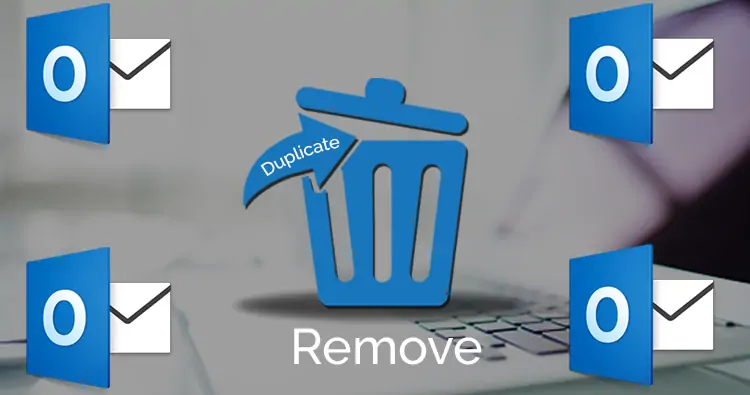Outlook is a top-rated mailing platform that Microsoft offers to ease the organization’s work. Many Outlook users search for an Outlook Duplicate Remover tool to remove duplicate items from the PST file. Duplicity is a common issue most users face while working on Microsoft Outlook. Users can use various methods to deal with this issue. This blog will share the best ways to complete this duplicate items removal process.
Before that, let us discuss why it is necessary for users to solve the duplicity issue in PST files. Duplicate items can increase the size of the PST file, which may lead the PST file to corruption. Moreover, users can face issues in sending emails if the number of duplicate emails increases. So, users should drive into the Outlook duplicate email remover task to solve this issue.
Ways to get rid of Outlook duplicate items
Users can use various methods to eliminate duplicate items from their PST files. However, this blog will discuss the two best methods to do this duplicity removal task. First, we will use the Outlook Import/Export method to resolve it, and then we will move to a professional Outlook Duplicate Remover Tool to do this task smoothly. Let us begin the stepwise procedure of both solutions.
Remove Duplicate emails from PST files using Outlook
To perform the Outlook duplicate items remover process manually, users need to use the Outlook email client. Below, we will share steps to eliminate duplicate items using the Outlook Import/Export option.
- Run the Outlook email client in your system.
- Now, click the File tab, go to the Open & Export and tap the Import/Export option.
- After that, tap the Import from another program or file option and hit the Next button.
- Then, go with the Outlook data file (.pst) and move forward with the Next.
- Now, click the Browse button to select the PST file you want to process. Tick the Do not import duplicate option and continue with the Next button.
- Finally, hit the Finish button.
That is how users can perform the Outlook duplicate remover process using the manual method. However, this method only works for the small-sized PST files. Sometimes, it can also fail to remove duplicate items if many duplicate items are present in the PST file. Hence, users should look for a professional solution to do this task effectively.
Shoviv Outlook Duplicate Items Remover Tool: An Easy Way
It is best for users to avoid the manual solution’s challenges by choosing the Shoviv Outlook Duplicate Remover Tool. This software allows users to remove duplicate items across and within the folder. Moreover, it is capable of removing duplicate items from various PST files in a single go. Users can also add PST files of any size in this tool, as it has no restrictions.
This tool can easily remove duplicates from both types of PST files: ANSI and Unicode. Every user can use this tool for the Outlook duplicate email remover process, as there is no need for technical skills. Moreover, users can remove duplicate emails from any Outlook version PST files. This software easily removes thousands of duplicate items in one tap. Users can also try its free trial version to know more about its capability.
Conclusion
We hope you understand how you can use the Shoviv Outlook Duplicate Remover Tool to solve duplicity issues from the Outlook PST file. This software is a simple and effective method, which comes with a lot of features and facilities. Moreover, Outlook installation is not necessary for users to remove duplicate items using this tool. This software is an independent solution that completes the task in the blink of an eye.