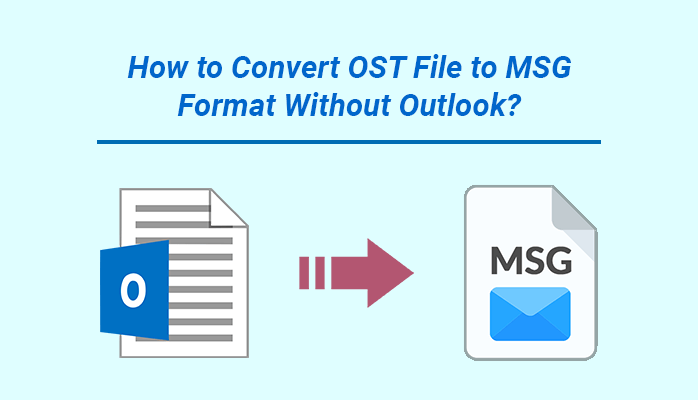Summary: If you are an Outlook user looking for a reliable and easy method to convert OST files to MSG format, then read this blog till the end. Here, we will discuss the most reliable approaches to easily and efficiently export Outlook OST to MSG format. Here we will explore the free and Professional OST to PST Converter in detail to perform the conversion process.
As we are aware, an OST or Offline Storage Table is a file format utilized by MS Outlook to store mailbox data offline. This tool stores a copy of data including emails, contacts, tasks, notes, etc locally. The data in the OST file is synchronized once connected to the internet. Whereas, MSG files are an individual email file format that stores complete data of email messages like message body, attachments, headers, etc. Outlook users often face challenges related to Outlook profiles like OST file corruption, Exchange server failures, etc. To protect the data, users often want to create a backup of OST files in MSG, PDF, PST, or any other format.
In this blog, we will discuss the methods to save the data in MSG format. But before we move further, let’s look at the advantages of an MSG file.
Benefits of Converting OST file to MSG Format
Here are some common reasons why users tend to convert OST to MSG.
- MSG files can easily store large attachments.
- It saves emails in a single file format which makes it easy to view in an email.
- MSG files are compatible with various email clients which makes it easy to share even with non-Outlook users as compared to OST.
Now, that we are clear with the reasons why users want to convert OST files to MSF format, let’s discuss the various solutions using which users can perform this conversion process.
How do I Save an Outlook Email as an MSG File?
There are numerous solutions available to export emails from Outlook OST to MSG format. However, here we will discuss the best solutions using which we can perform the conversion process. We will discuss both the manual and automated methods in detail. First, we will begin with the native solution.
#1: Native Solution to Perform the OST to MSG File Conversion
Follow the below steps carefully if you want to convert OST file to MSG format using the free method.
- Open Outlook and then choose the desired email you want to convert.
- Go to the File menu>> Save As option.
- After that, in the Save As wizard, choose the desired location and select the file extension as .msg.
- Enter the desired name and location to save the new MSG file.
- Lastly, click on the Save button to convert OST file to MSG format.
This manual method to transfer OST to MSG files though easy to perform is still not the recommended solution because of the certain drawbacks that come with this approach. Let’s look at some of the drawbacks in the next section.
Shortcomings of the Native Solution
- Users have to repeat the procedure for every single OST file.
- There are chances of repetition of similar emails.
- It is a lengthy and time-consuming method.
- The data structure can be compromised through this method.
- There are high risk of human errors, you can corrupt or damage the data if make any mistake.
To avoid the hassle of the native solution, we recommend using the reliable third-party OST to PST Converter Tool. This tool provides fast and secure results in less time with 100% accuracy.
#2: Expert Solution to Convert OST File to MSG Format
The professional OST to PST Converter Tool is the best and recommended solution to convert OST to MSG effectively. This tool facilitates batch conversion of multiple OST files in just a few steps and with utmost precision. During the entire conversion process, it maintains the data structure and data integrity. Users can also convert OST to PST, PDF, EML, CSV, Gmail, Office 365, etc using this software. Additionally, it also provides an option to save important data of a specific date range using this software. It is developed with multiple advanced features that provide 100% accurate results in a shorter period.
Procedure to Export Emails from Outlook OST to MSG Format
- Download the OST to the PST Converter Tool and Run as administrator.
- Choose the Single Files option and add the OST file(s).
- From the tree structure, choose the needed mailbox items that you need to convert.
- Now, select MSG as the saving file format from the drop-down box.
- Then, choose other migration options from the displayed options,
- Lastly, click the Convert button to start the process of converting OST to MSG.
Using these simple steps, one can easily convert OST files in batch without worrying about any data loss. This tool also enables users to save the attachments in a separate folder during the conversion process.
Conclusion
In this article, we have resolved the most frequently asked user query, “ How to Convert OST file to MSG format?”. We have also mentioned some common reasons why users want to carry out this conversion process. The manual solution is recommended only when you want to convert a limited number of OST files. If you want to convert bulk OST files then the professional is the solution for you. The OST to PST converter tool provides 100% accurate results in a shorter time.