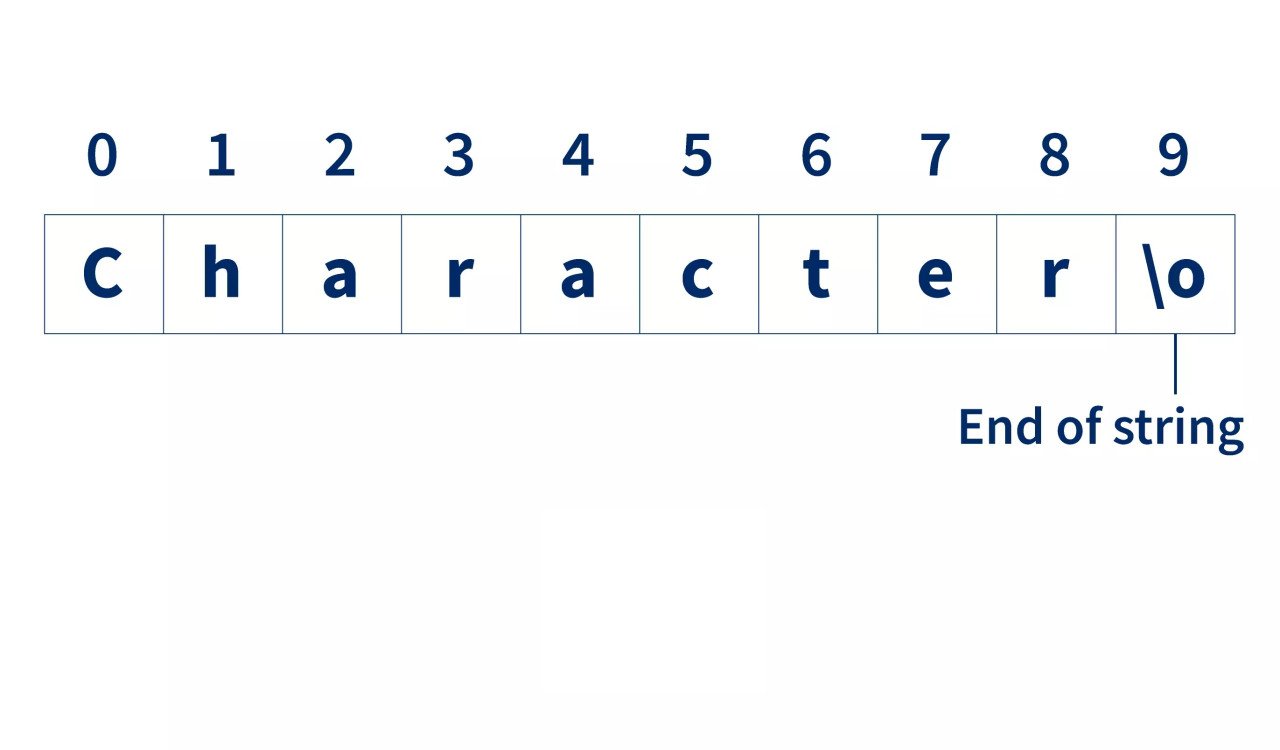The concept of printing a character array in C is fundamental to understanding how strings are handled in the language. C, being a low-level programming language, provides a wide array of tools for working with strings, including character arrays, pointers, and library functions.
The printf function is the standard method for printing formatted output in C, and it plays a central role in printing character arrays.
Let’s delve into this topic in detail.
Understanding Character Arrays in C
In C, a character array is a contiguous sequence of characters stored in memory. It is terminated by a null character ('\0'), which signifies the end of the string.
The null character is crucial because it allows C to determine the length of the string, as there is no inherent length information associated with character arrays.
Here’s a simple declaration of a character array in C:
c
char str[] = "Hello, World!";
In this declaration, str is a character array containing the string “Hello, World!”.
Printing Character Arrays Using printf
The printf function is used to print formatted output to the standard output (typically the console).
It takes a format string as its first argument, followed by any number of additional arguments that correspond to the format specifiers in the format string.
To print a character array using printf, you can use the %s format specifier, which expects a null-terminated character array (i.e., a string). Here’s how you can print the str array using printf:
printf("%s\n", str);
This statement will print “Hello, World!” followed by a newline character (‘\n’).
Explanation of the %s Format Specifier
The %s format specifier tells printf to expect a null-terminated character array (i.e., a string) as an argument.
When printf encounters %s, it starts printing characters from the provided character array until it encounters the null character ('\0'). It then stops printing and moves to the next argument, if any.
Printing Character Arrays Without printf
While printf is commonly used to print character arrays, it’s worth mentioning that you can also print character arrays character by character using a loop. Here’s how you can achieve this:
for (int i = 0; str[i] != '\0'; ++i) {
printf("%c", str[i]);
}
printf("\n");
In this loop, str[i] accesses each character of the array str sequentially until the null character ('\0') is encountered. The printf("%c", str[i]) statement prints each character, and printf("\n") prints a newline character after all characters have been printed.
Handling Special Characters
When printing character arrays in C, it’s essential to handle special characters correctly.
For example, newline characters ('\n'), tab characters ('\t'), and other escape sequences may require special treatment.
For instance, if your character array contains newline characters, you may want to preserve their effect when printing. In this case, you can use the %c format specifier to print newline characters explicitly:
c
char str[] = "Hello,\nWorld!";
printf("%s\n", str); // Output: Hello,
// World!
Conclusion
Printing character arrays in C is a fundamental operation, essential for working with strings.
The printf function, combined with the %s format specifier, provides a convenient way to print character arrays as strings. Understanding how to handle character arrays and format specifiers in C is crucial for developing robust and efficient programs. By mastering these concepts, C programmers can manipulate strings effectively and produce the desired output in their applications.
Useful Resources
https://indiacsr.in/how-big-data-revolutionizing-supply-chain-management/
https://en.wikipedia.org/wiki/Academy_Scientific_and_Technical_Award#cite_note-7
https://en.wikipedia.org/wiki/Bill_of_Rights_Institute
https://thedatascientist.com/how-to-automate-data-collection-with-web-scraping/
https://insightssuccess.com/how-to-overcome-captcha-challenges-and-ip-blocking/
https://ebaumsworld.com/blogs/how-virtual-tailoring-is-reshaping-fashion/87562437/
https://gisuser.com/2024/06/how-the-evolution-of-cad-impacts-design/
https://azbigmedia.com/business/how-sustainable-design-integrates-with-3d-modeling/
https://www.analyticsinsight.net/tech-news/how-parametric-modeling-enhances-cad-design
https://www.luxurytravelmagazine.com/news-articles/chronicles-of-a-global-nomad-with-3d-perspectives
https://magazinepro.co.uk/the-role-of-artificial-intelligence-in-modern-education/
https://tagteam.harvard.edu/remix/academic-excellence-pursued-at-harvard-university
https://www.qatarday.com/starbucks-creating-a-unique-coffee-culture-in-qatar
https://www.portotheme.com/best-wordpress-plugins-for-flawless-3d-model-integration/
https://englishlush.com/analyzing-teslas-profits-and-market-dynamics/
A Comprehensive Analysis of The Starbucks Operating Environment
https://www.outdoorproject.com/users/top-thrill-seeking-activities-around-globe
https://www.techiexpert.com/how-to-create-immersive-3d-worlds-using-procedural-generation/
https://ocnjdaily.com/case-study-starbucks-branding-customer-loyalty/
https://knowledgemandi.com/the-benefits-of-using-soap-pie-charting-methods-in-healthcare/
https://toptechsinfo.com/nestles-efforts-in-promoting-ethical-consumerism/
https://www.ebaumsworld.com/blogs/nestls-initiatives-for-ethical-waste-management/87577469/
https://kongotech.org/a-step-by-step-approach-to-soap-pie-charting-methods/
https://www.thistradinglife.com/business/how-cotton-on-group-strategy-shapes-the-future-of-retail
https://cdsc.libraries.wsu.edu/scalar/mblog/the-impact-of-radiologic-technology-on-my-career-goals
https://myflexbot.co.uk/cotton-on-group-strategic-insights-and-business-growth/
https://redwingnews.com/an-in-depth-look-at-virgin-groups-organisational-framework/
https://thedailytribute.com/my-path-to-radiologic-technology/
https://myflexbot.co.uk/how-bega-cheese-leads-the-market/
https://www.broadwayworld.com/off-off-broadway/regional/The-Randy-Andys-Summer-Swing-4275851
https://itsreleased.co.uk/how-adidas-achieves-operational-excellence/
https://it-s.com/5-creative-ways-to-utilize-binders-in-the-office/
https://www.ilounge.com/articles/how-to-do-character-design-in-3d-animation
https://www.touchdownmoney.com/3d-printing-software/
https://www.startmotionmedia.com/the-use-of-hard-surface-modeling-in-3d-design/
https://www.bizzbuzz.news/LifeStyle/the-benefits-of-bpo-for-small-and-medium-enterprises-1334738
https://www.bigscal.com/blogs/healthcare-industry/electronic-patient-management-system/
https://www.londondaily.news/marks-and-spencers-strategic-response-to-market-dynamics/
https://hackernoon.com/preview/S4Wc1OsEGZXXHvB304PW
https://www.technology.org/2024/09/04/understanding-polygon-modeling-vs-nurbs-in-3d-design/
https://flaremagazine.co.uk/business/evaluating-marks-and-spencers-strategic-business-framework/
https://marketinglad.io/best-front-end-languages-to-learn/
https://www.blogearns.com/2024/09/how-generative-design-innovates-industrial-3d-modeling.html
https://www.europeanbusinessreview.com/how-to-do-uv-mapping-in-3d-modeling/
https://invidiatamagazine.com/how-adidas-navigates-its-internal-environment/
https://www.techiexpert.com/how-to-automate-web-browsers-with-selenium/
https://www.e-architect.com/articles/sydney-opera-house-reimagined
https://www.awardsdaily.com/author/the-matrixs-iconic-bullet-time-effect/
https://en.wikipedia.org/wiki/ExCeL_London
https://en.wikipedia.org/wiki/HtmlUnit
https://genius.com/Author-scraping-twitter-data-with-tweepy-and-python-lyrics
https://alightmotionmodpro.com/how-to-automate-web-browsers-with-selenium/
https://www.iplocation.net/detecting-ip-address-spoofing-with-machine-learning
https://www.onlinebusinessstartup.co.uk/blog/the-most-profitable-businesses-in-the-uk
https://kahawatungu.com/how-3d-animation-transforms-film-storytelling/
https://www.siteuptime.com/blog/2019/09/20/5-reasons-why-your-images-wont-load/
https://orah.co/how-y2k-fashion-is-making-a-comeback/
https://www.culturaldaily.com/author/Extracting-LinkedIn-Profiles-Selenium/
https://techybrain.net/data-extraction-rotating-ips-captcha-solvers/
https://www.ranktracker.com/blog/what-is-website-loading-speed-and-how-does-it-influence-seo/
https://saijitech.com/how-to-create-custom-proxies-for-web-scraping-to-bypass-ip-restrictions/
https://howinsights.com/how-to-create-dynamic-fluid-simulations-in-3d-modeling/
https://c-incognito.com/how-to-correct-lighting-and-exposure-for-realistic-results/
https://opsmatters.com/posts/creating-realistic-3d-models-ai-generated-textures-and-materials
https://www.educba.com/3d-modeling-essentials/
https://www.businesstomark.com/3d-modeling-of-convertible-sofa-beds/
https://www.ismartrecruit.com/blog-top-popular-job-boards-list-in-uk
https://www.aamconsultants.org/a-practical-guide-to-creating-and-submitting-xml-sitemaps/
https://enests.co/blog/web-scraping-for-real-time-business-listings-and-data-updates
https://www.imei.info/news/web-scraping-imei-number-verification-and-authentication/?preview
https://www.inkl.com/news/a-step-by-step-guide-to-building-a-3d-virtual-house-using-sketchup
https://www.webtechmantra.com/how-to-create-realistic-3d-water-and-ocean-effects/
https://psbios.com/how-to-embed-a-3d-model-on-a-website/
https://techblaster.co.uk/how-to-make-your-landscape-photos-pop-with-color-adjustments/
https://beginwithjava.com/how-to-implement-3d-prototyping-for-adjustable-desks-in-smart-offices/
https://www.harlemworldmagazine.com/how-to-add-a-fantasy-art-effect-to-images/