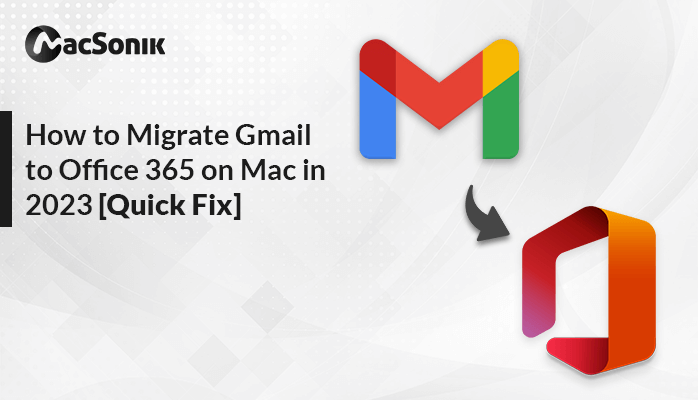Migrating from Gmail to Office 365 has become a common move for many individuals and businesses seeking enhanced functionality and features offered by Office 365. If you’re considering migrating your mailboxes and associated data from Gmail to Office 365, there are a couple of methods to Migrate Gmail to Office 365 on Mac you can explore.
How to Export Gmail to Office 365 on Mac?
One way is the manual method, which involves a user-operated data migration process. Alternatively, there’s the professional method, an automated approach that simplifies the migration Gmail to Office 365 account.
Free Manual Method for Gmail to Office 365 Migration Process
Stage 1: Verify the Domain
-
Access the admin center of Office 365.
-
Navigate to the setup menu, choose the Domain option, and add a domain.
-
Opt for “Add a TXT record instead,” copy the TXT value, and verify with your host provider.
Stage 2: Combine User Account With Office 365
-
In the Admin Center, select Active User and add a new user to Office 365.
-
Enter necessary details and assign licenses.
-
Verify settings and finish adding options.
Stage 3: Create a List of Gmail Mailboxes
-
Access Google Admin Console, select Users, and choose the mailboxes for migration.
-
Open Office 365 admin center, go to Users >> Active Users, and compile details in an Excel sheet saved as a CSV file.
Stage 4: Create Migration Endpoints
-
Go to Admin Center >> Recipient >> Migration and select Migration Endpoint.
-
Create a new migration using IMAP settings.
Stage 5: Setup Migration Batch
-
In Microsoft 365 Admin Center, select Exchange >> Recipient >> Migration.
-
Opt for IMAP Migration, browse the file, verify details, set up the migration batch, and start the batch.
Professional Method Using MacSonik Gmail Backup Tool
To simplify this process, consider using the MacSonik Gmail Backup Tool. It’s an efficient utility for migrating Gmail to Office 365 and other platforms like Yahoo Mail, Thunderbird, etc. It also supports various file formats and includes attachments in the migration.
Summary
The manual method, though effective, requires technical expertise and time. Alternatively, the MacSonik Gmail Backup Tool offers a quicker and hassle-free solution for migrating from Gmail to Office 365.