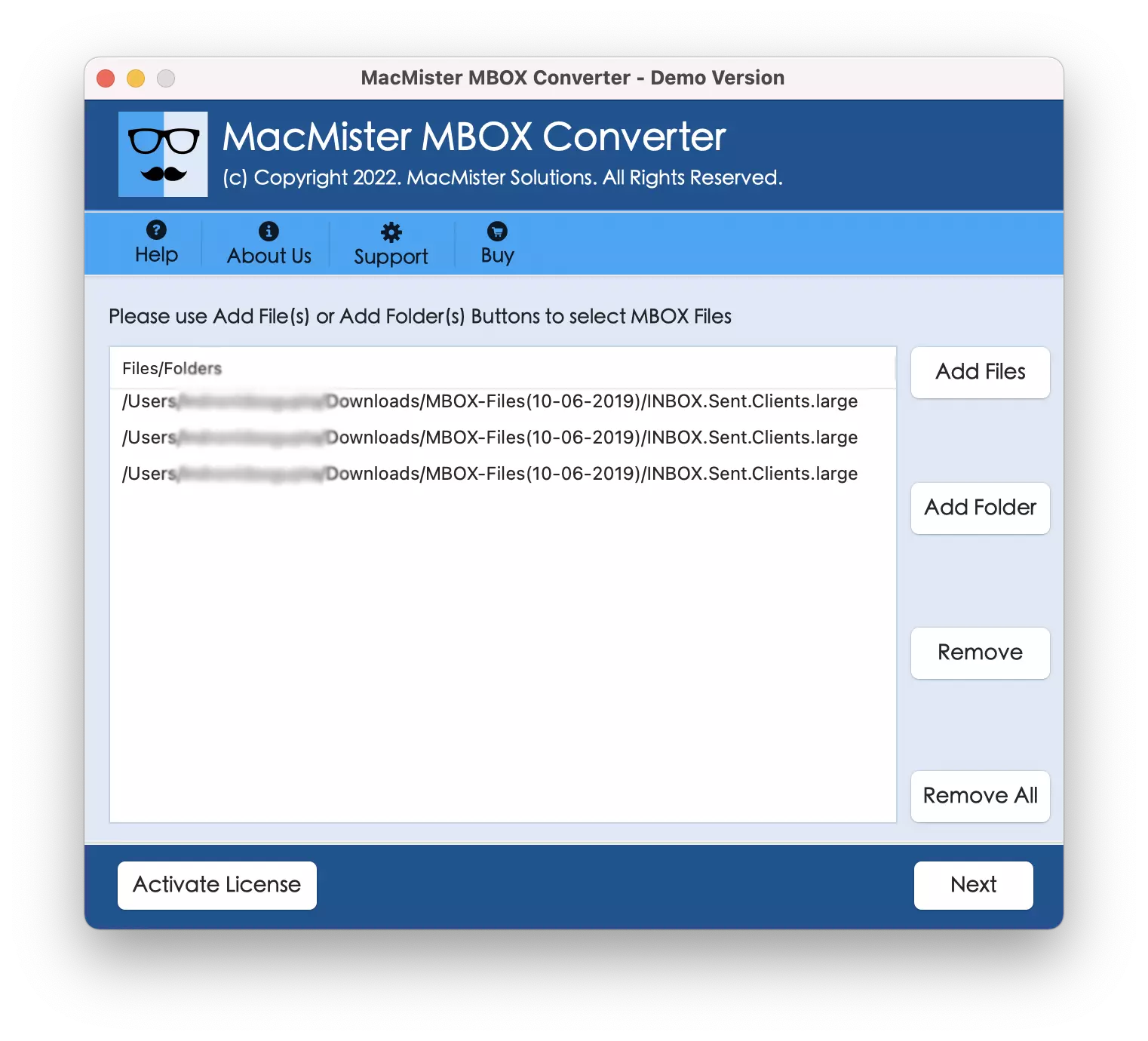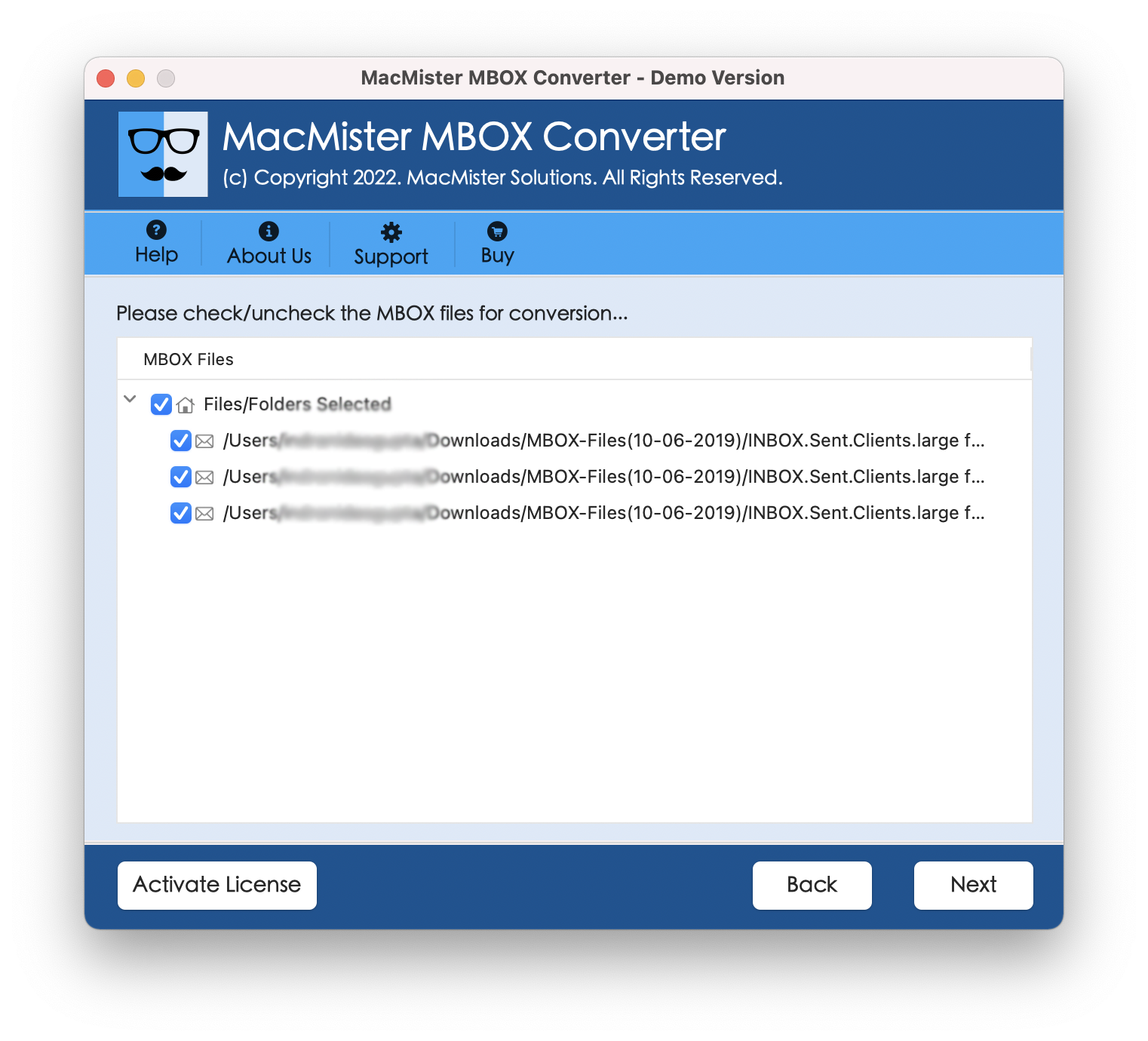Need to switch into Windows from Mac due to official requirements? But worried about emails stored in Mac Mail account? Wondering how to export emails from Mail on Mac into PST with attachments without losing data integrity? Looking for a simple and easy approach for the same? Not to take anymore worries, just follow the article and you will discover a remarkable tool that precisely export emails from Mail on Mac into PST with attachments in few seconds.
Apple Mail has been considered a good email platform but the change in official requirements require migration into Windows Outlook. However, moving from one email application into another is not a complicated task. The problem occurs when a user need to access files of Mac Mail into Windows Outlook. And there is no process available that could directly export emails from Mail on Mac into PST. It is necessary to convert MBOX to PST Mac in order to implement the required task successfully.
Although Mac Mail store users emails in MBOX file. Also, if you drag-and-drop mailbox folders from Mac Outlook 2016 & 2019, one will receive .mbox files. This usually result in conflicting statement that both Apple Mail and Mac Outlook use compatible formats.
How to Export Emails from Mac Mail into PST?
The process is categorized into two stages –
Stage 1. Exporting Emails into MBOX File from Mail on Mac
Stage 2. Converting MBOX to PST on Mac using Automated Solution
Stage 1. Exporting Emails into MBOX File from Mail on Mac
1. Open Mail on Mac.
2. Choose the required mailbox to export, right-click on it and select Export Mailbox. Or, select necessary mailboxes, then go to Mailbox and then Export Mailbox option.
3. Choose the destination folder to save mailboxes and tap Choose.
4. Open the specified location to search for a selected folder that saved MBOX file.
Stage 2. Export MBOX to PST on Mac by using Automated Solution
The instant process to export MBOX to PST on Mac is by using MacMister MBOX to PST Mac Converter Tool. With the help of the application, users can upload their important .mbox files/folder on the tool, select PST from Select Saving Options, set sub-options, and click Export. In few seconds, the tool will quickly carry out the conversion process and deliver the results without any alteration.
Moreover, the software is programmed with numerous features with the help of users can convert MBOX files according to the requirements. However, a freeware version of the tool is available with the help of users can experience the entire conversion process for free.
Working Steps of the tool to Export MBOX to PST on Mac
Step 1. Download and open the application on any macOS.
Step 2. Make use of two options available i.e. Add File(s)/Add Folder to add MBOX files on the tool. The Add File(s) option enable users to load essential MBOX files on the tool and the Add Folderto add MBOX files folder on the tool and click Next button.
Step 3. Now, the tool start showing MBOX filesone-by-one on the screen. Each file will be displayed with checkboxes that users may select as per their needs to export selected files, if needed. Click Next to proceed.
Step 4. Choose PST from Select Saving Options.
Step 5. Utilize PST sub-optionsas per your specific requirements and click Export.
Step 6. The Live Conversion Report will open that shows live export status of MBOX to PST.
Within seconds, the process will be finished and then the tool will show “Conversion Completed” notification on the screen. Click OK button and then send all the converted files into Windows using external drive or cloud service. Now, follow the below steps to import PST in Windows Outlook –
1. Run Windows Outlook.
2. Go to File, Open & Export, then Import/Export.
3. Select Import from another program or file, then click Next.
4. Choose Outlook Data File (.pst) and tap Next button.
5. Click Browse button to load .pst file, simultaneously select necessary option from Options and click Next to proceed.
6. Select the required Outlook folder to import .pst file, apply sub-options as per your needs and click Finish button.
Now, go to the specified folder in Outlook to check imported files. Once the required email is open, you will see that the tool has accurately performed the conversion process. The email message content will be accurate and it will display with precise formatting properties and email layout.
Conclusion
The write-up here provided an easy and effective solution to export emails from Mail on Mac into PST with attachments. MacMister MBOX Converter for Mac is a quick, cost-effective, and reliable tool that securely upload .mbox files on the tool and allow users to perform the necessary task in few seconds. It has a friendly interface which is manageable by users without any trouble. Additionally, the tool has exceptional features with the help of users can accomplish the process as per their needs. Even, besides PST, the app contains 15+ other saving options that can be used to export emails from Mail on Mac. Download the trial edition of the tool to evaluate the detailed software process for free. It also allows to export first 25 Mac Mail emails into PST with attachments free of cost.
-1280x750.png)